1. Introduction + WebAPI for map tiles
2. Visual Studio Online
3. Loading Data to Vector Tiles
4. Rendering image tiles
5. CDN Caching for map tiles
6. Adding Units and Basic Interaction
7. Attacks and Explosions
8. Performance checkpoint
9. Bootstraping
10. Real-time with SignalR
11. Persistence and Authentication
12. Scaling up the loader process
13. Polishing the experience
2. Visual Studio Online
3. Loading Data to Vector Tiles
4. Rendering image tiles
5. CDN Caching for map tiles
6. Adding Units and Basic Interaction
7. Attacks and Explosions
8. Performance checkpoint
9. Bootstraping
10. Real-time with SignalR
11. Persistence and Authentication
12. Scaling up the loader process
13. Polishing the experience
Work-in-progress: https://site-win.azurewebsites.net
IMHO a project needs planning/tracking. I'm all pro-Agile, but using that as an excuse to avoid any analysis, documentation and tracking is a common mistake. Also, it's very hard to deliver working software without a proper release cycle. With that said, one could argue that for a single-person project this isn't by any means a requirement. Regardless, I plan to do it and I'll try to follow a professional approach to building this game (which sometimes isn't particularly easy as I'm doing it on my free time after both my kids have gone to bed :D).
 I'm using Visual Studio Online for work-items/release management and source-control, including its link to Azure.
I'm using Visual Studio Online for work-items/release management and source-control, including its link to Azure.So what's Visual Studio Online?
Wikipedia definition is quite good:
"Visual Studio Online is a hosted application lifecycle management service from Microsoft. The service consists of tools for project management, source control and a build service.
The service is based on Team Foundation Server and was originally launched as Team Foundation Service in 2012."

Basically it's TFS on the cloud and integration with Azure for deployment/testing.
Setting everything up was very simple and the integration with VS 2013 is, as expected, top-notch. I've also prepared my short term Product Backlog Items and created some iterations (I'm avoiding calling them Sprints), which I plan to sync with the posts that I do around my progress.
My next release will be:
I've used TFS professionally quite a lot in the past and always loved the "integrated" part of it, where one would commit code and link it to work-items. Regardless, I've always disliked its source-control. Fortunately the good lads at Microsoft decided to give developers the option to use GIT, which I'm gladly using on this project.
So, shorter post than usual, now back to coding :)
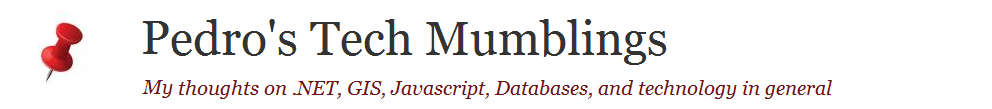

No comments:
Post a Comment